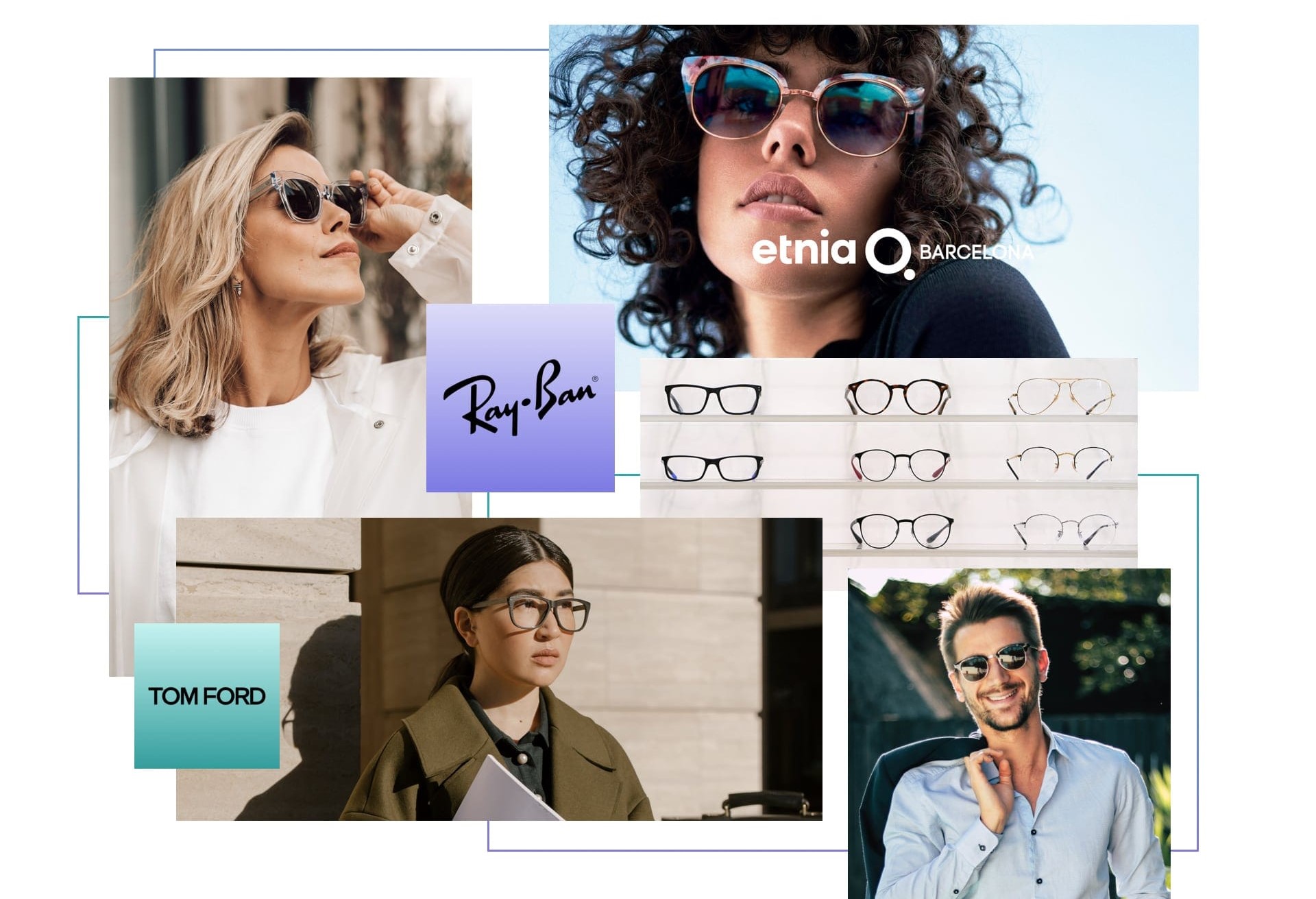When was the last time you had a headache or heavy eyes at the end of a long day of work? Before you change your prescription, you should become familiar with the symptoms of computer vision syndrome (AKA digital eye strain). To protect your eyes from this common condition, it is important to understand the causes, symptoms, and solutions for computer vision syndrome.
What is Computer Vision Syndrome?
Computer vision syndrome or digital eye strain is a common problem for many Canadians. Over 70% of Albertans have felt the symptoms of digital eye strain. When dealing with something so relevant, it’s important to know what the common causes and symptoms are.
Causes of Computer Vision Syndrome
Computer vision syndrome is usually caused by multiple factors, the most prominent being blue light from devices, hours of screen time, and a lack of blinking. When we use screens, we typically blink over 50% less than normal, and this can lead to our eyes becoming strained. Other causes of digital eye strain include:
- Being too close to the screen
- Poor posture
- Poor lighting
- Screen glare
- Uncorrected vision problems
- Fatigue and stress
- Circulating air
There are various symptoms accompanying the causes of computer vision syndrome. Identifying these symptoms helps to find alleviating solutions.
Symptoms of Computer Vision Syndrome
- Headaches
- Blurred vision
- Double vision
- Watery or dry eyes
- Sore neck or shoulders
- Increased light sensitivity
- Sore, tired, itching, or burning eyes
- Feeling like your eyes can’t stay open
- Difficulty focusing or concentrating
Knowing how and why your eyes become strained is only half the battle. What can be done to prevent or alleviate digital eye strain?

How Do I Stop Computer Vision Syndrome?
The best way to stop computer vision syndrome is to step away from the screen and rest your eyes. However, taking a break from the screen isn’t always possible, and it’s important to have other strategies to alleviate any strain on your vision.
The 20/20/20 Rule
The 20/20/20 rule is a great way to prevent or alleviate the effects of digital eye strain. The idea is simple and effective: Every 20 minutes, take a 20-second break to stare at something at least 20 feet away. This exercise gives your eyes a well-deserved break, and when combined with other alleviating methods, sore and tired eyes can become a thing of the past.
Other Methods
- Adjust your posture
- Adjust your room lighting
- Increase text’s font size when possible
- Increase the contrast on your screens
- Sit farther away from your screen (At least an arm’s length away)
- If you wear contact lenses, wear glasses to give your eyes a break
What Should I Do if I’m having Persistent Symptoms?
While the above methods are great for prevention and relief, consistently occurring symptoms of computer vision syndrome require a visit to your optometrist.
Take Note of Your Symptoms
If you’re feeling persistent symptoms of computer vision syndrome, write them down and contact your optometrist. Just as you’d see your family doctor for a consistent irritation, it is important to visit an eye care professional when experiencing any pain in the eyes.
Visiting Your Optometrist
Bring your symptoms up to your optometrist and allow them to find the best solutions for your eyes and lifestyle. After a comprehensive eye exam, your optometrist will provide options to reduce irritation and pain.
Finding a Solution Together
Computer glasses
These specially coated glasses are available with or without a prescription and work to filter the blue light emitted from screens.
Screen filters
Screen filters are available for smartphones, monitors, and tablets. They are the screen equivalent to computer glasses and filter blue-light while also protecting your screens.
Habitual changes
Sometimes the simplest solution is the most effective. Habitual changes, such as the 20/20/20 rule, and changes to your screen viewing habits can significantly reduce or prevent the symptoms of digital eye strain.
Underlying Causes
At times, the symptoms of computer vision syndrome can be symptoms of an underlying eye condition. During your eye exam, your optometrist will conduct a full diagnosis to uncover any potential issues.
The Eye Exam Experience
Arrival & Paperwork
Before your first appointment, you’ll complete an initial registration form. This helps your optometrist get an idea of your medical history and current eye health. This is not needed for future visits.
Initial Diagnostics
During your initial testing, a personal eye care consultant will perform several preliminary tests before your consultation. They are experienced technicians who will stay with you throughout your appointment.
Doctor Consultation
During your consultation, your optometrist will perform additional tests to determine what is causing your symptoms.
Corrective Lens Prescription Update
If you require any updates to your prescription, your doctor will work with you to find the best corrective lenses for your eye health.
Eyewear Selection
With your prescription in hand, it’s time to find the right frames for your comfort and confidence. Trained staff will help you find what best fits you from dozens of eyewear brands.
Finding the Best Solution for You
To keep your eyes healthy, it’s essential to understand the causes, symptoms, and solutions for various conditions. If you experience persistent discomfort or have any concerns, contact your optometrist.